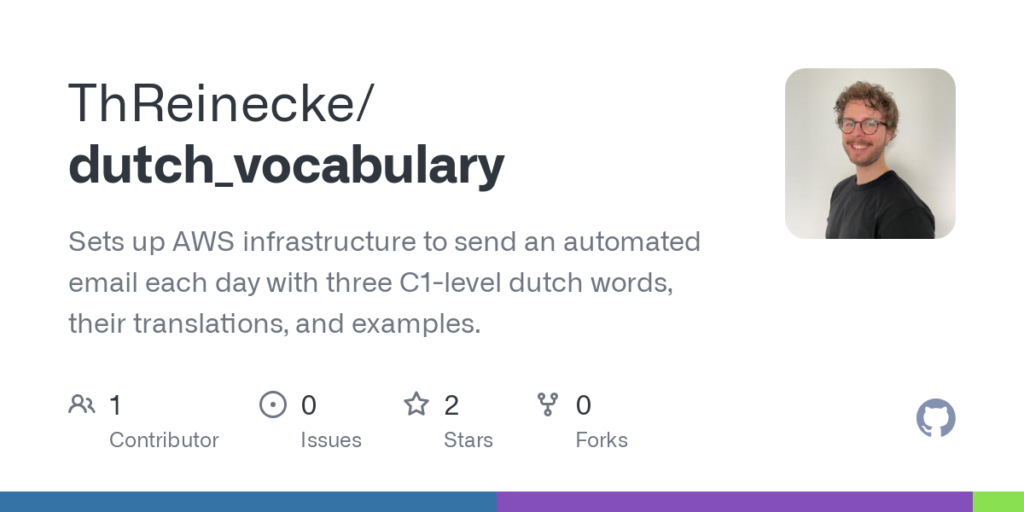This project automates the daily delivery of an email containing three C1-level Dutch words, their English translations, and example sentences. The email looks like this:
I created this project because I couldn’t find a suitable app to help me build a C1-level Dutch vocabulary. I discovered that ChatGPT provides good word suggestions and decided to automate the process. Additionally, I know that I check emails more consistently than apps, making this method more effective for learning.
This project also provided an opportunity to refresh my skills in Terraform and Python.
A CloudWatch Event Rule triggers a Lambda each morning at 7:00. The Lambda retrieves all previously sent Dutch words from DynamoDB. It then retrieves three new words from ChatGPT, stores them in DynamoDB, and sends them to SES. SES delivers them to the end user’s email.
To deploy this project, ensure the following tools and configurations are in place:
-
Tools Installed:
- Python (Tested with Python 3.8)
- pip (Tested with pip 19.2.3)
- Terraform (Tested with Terraform 1.10.3)
- AWS CLI (Tested with 2.15.58)
-
Permissions:
Your AWS CLI user must have the appropriate permissions to deploy the resources. Refer to the Terraform files and apply the principle of least privilege. -
Amazon SES Verified Email:
You need a verified email address in Amazon SES. This email must match the one used in the project.
Reference: Verifying Email Addresses in Amazon SES. -
Optional:
You can zip the Lambda deployment package manually if you like:- Use the provided
setup.shscript or follow the steps in the script manually (might need small modifications if on Mac/Linux) - Alternatively, use the pre-zipped package:
deployment_package.zip.
- Use the provided
-
Prepare Configuration:
- Copy
terraform.tfvars.exampletoterraform.tfvars. - Fill out the required values in
terraform.tfvars.
- Copy
-
Run the Terraform Workflow:
terraform init terraform plan terraform apply
This project was intended as a weekend project, so there is room for improvement. Potential enhancements include:
- Refactoring the Python code to be asynchronous for better performance and robustness.
- Splitting the
lambda_function.pyfile into smaller modules for better organization and maintainability.
However, since the project fulfills its purpose and is unlikely to grow further, I kept the implementation simple.